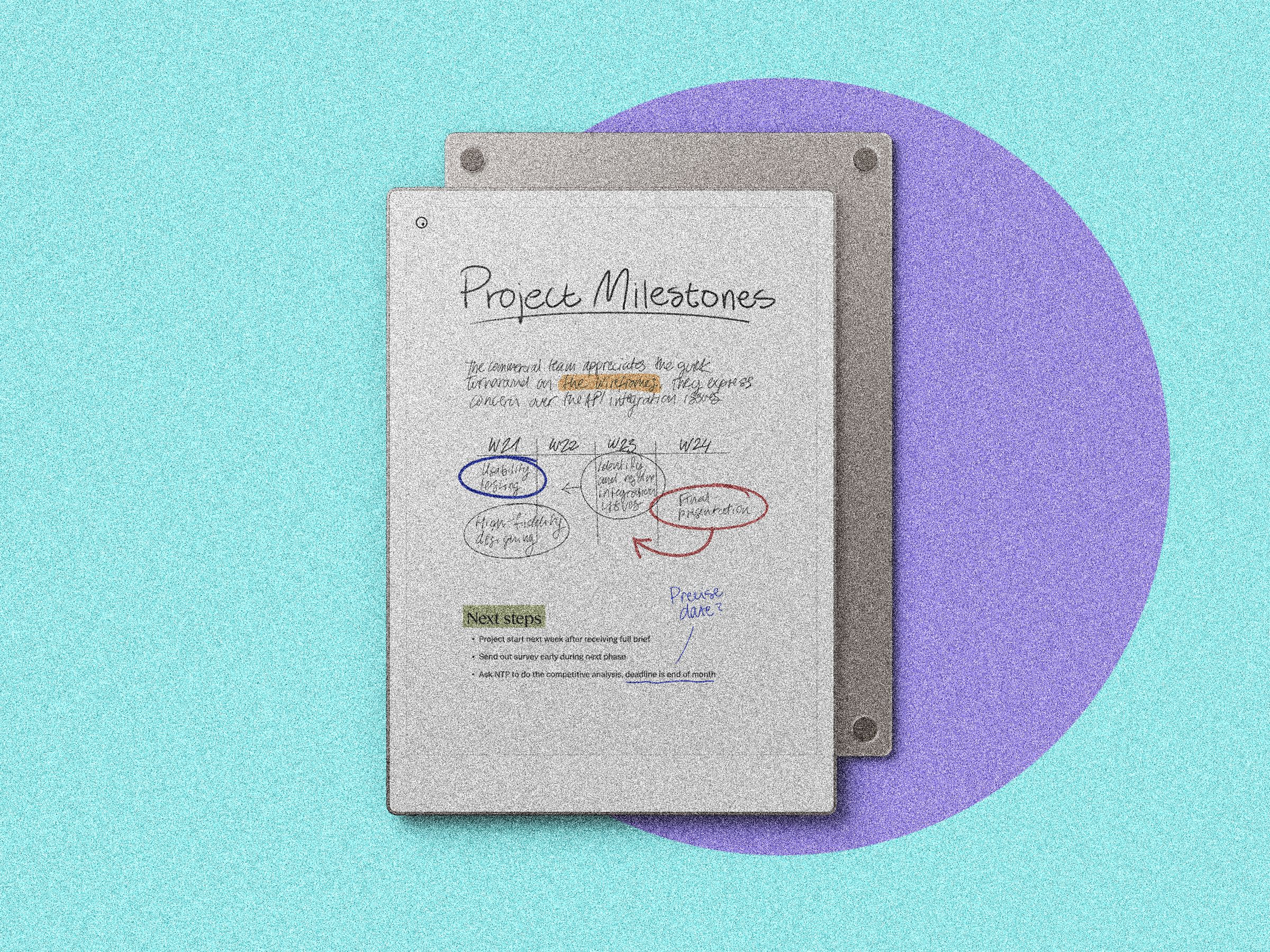How to Reduce Browser Battery Drain in Chrome, Edge, and Opera
How to Reduce Browser Battery Drain in Chrome, Edge, and Opera
Browser battery drain can be a common issue for users who spend a lot of time online. Luckily, there are several…
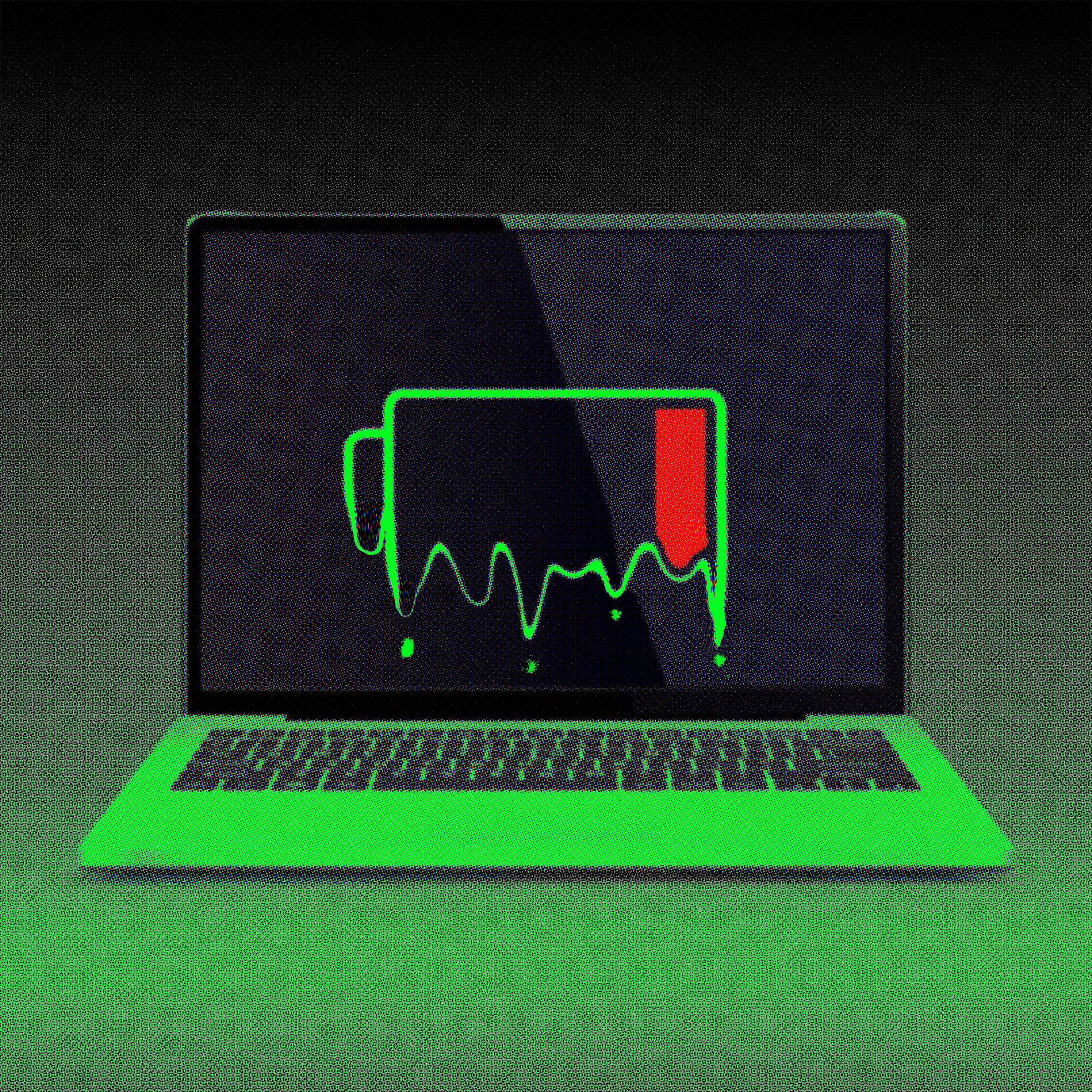
How to Reduce Browser Battery Drain in Chrome, Edge, and Opera
Browser battery drain can be a common issue for users who spend a lot of time online. Luckily, there are several tips and tricks that can help reduce battery drain in popular browsers like Chrome, Edge, and Opera.
One way to reduce battery drain is to minimize the number of open tabs and extensions in your browser. Each tab and extension uses up resources and can drain your battery faster. Close any tabs or extensions that are not in use to conserve battery power.
Another tip is to enable hardware acceleration in your browser settings. This offloads some of the rendering tasks to your computer’s graphics card, which can help reduce battery drain. Check your browser settings to see if hardware acceleration is available and enable it if possible.
Additionally, you can reduce the amount of animations and videos on web pages to save battery power. Disable autoplay videos and animations in your browser settings or use ad blockers to block unnecessary content.
Regularly clearing your browser cache and cookies can also help reduce battery drain. A cluttered cache can slow down your browser and drain your battery faster. Clearing your cache and cookies periodically can improve browser performance and battery life.
Lastly, consider using browser extensions or plugins that are specifically designed to reduce battery drain. These tools can help optimize your browser settings and improve battery efficiency.
By following these tips and tricks, you can help reduce browser battery drain in Chrome, Edge, and Opera, and enjoy longer browsing sessions on your devices.